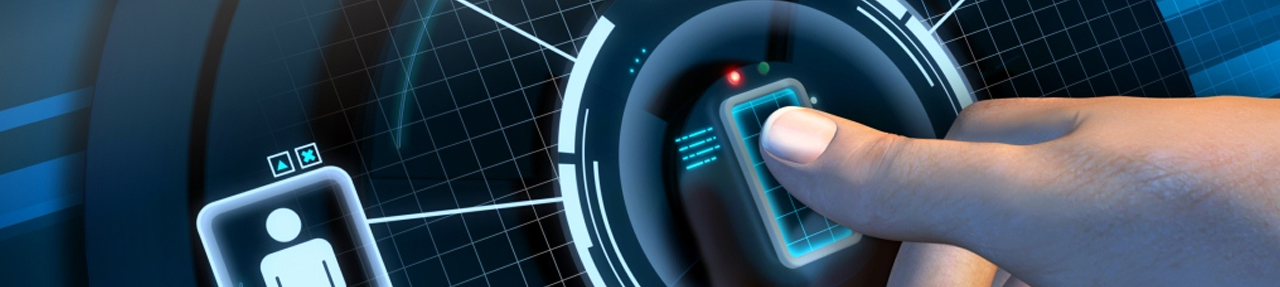Security Reliability
5 Tips to Ensure Your Cloud CRM Security
The idea to trust your data to another organization may be worrisome. Nevertheless, you can maximize security perspective and minimize the risks by incorporation of the following pieces of advice.
- Encryption You may use the old but approved technique of records encryption with two digital codes. The procedure is quite simple. Data is entered, encrypted with a secret key and stored on the cloud server. And after accessing, the second key decrypts records and shows the required information on the user’s screen. Records can be entered from various devices. Yet, it is advisable to change these digital codes more often to prevent hacker attacks.
- Monitoring Create a security team within your staff that will monitor the database and detect the potential leaks, weak areas and spots for unauthorized intervention.
- Authentification Double check the accuracy and validity of prospects personal data. Make sure that your data center approves the account numbers, zip codes, billing addresses and passwords of all customers.
- Security Catch In case, you have an IT team; you may create hacker’s traps. While they struggle for the access to your database, your IT staff will be able to find the weak area and block the breach.
- Workforce Control Usually, the financial and personal customer data leak due to the staff. So, you need to exclude the usage of digital devices and personal phones, as well as set up the alerts about log-ins, access and bringing changes into the records and behavior patterns.
Cloud CRM security issue has some myth and misconceptions that can be dispelled with the service agreement and handled by including safety measures into the CRM strategy. The mentioned above tips will aid you in planning and maintaining your data secured in the cloud software.
Being hosted at Microsoft Azure, one of the world largest & secured Cloud Data Center, with dedicated client databases, distinct sub-domains for each client, daily backup and every access to our CRM service secured by 256 bit SSL encryption, Stingo CRM is a secure and reliable solution.
Physical and Network Security
- Stingo CRM is hosted at Microsoft Azure Cloud, one of the world largest & secured Cloud Data Center.
- Azure is compliant with: ISO 27001/ 27002, SSAE 16, PCI DSS Level I, FISMA, etc.
- Physical security provided at the Data Center includes Biometric Controlled Access, Surveillance Cameras, multi factor authentication, etc.
- Network level security consisting of Robust Firewalls, Intrusion Detection Systems and Anti Virus / Antimalware protection.
- 24 x 7 monitoring
- Microsoft conducts regular penetration testing to improve Azure security controls and processes.
- Additional information on various aspects of the security, infrastructure can be found at Microsoft Azure: Overview of Security, Privacy and Compliance
Web Application Security
- Stingo CRM enforces encryption of all data communication to and from our systems with the industry standard 256-Bit SSL encryption, the same level of encryption used by financial institutions to secure online banking transactions.
- Distinct sub-domains for each customer for better security
- Role based Security to control the access rights of users.
Database Security
We provide dedicated / disparate database for each organization with private connection credentials that ensures absolute data segregation. Also our databases can only be accessed directly from our server (which requires an encrypted connection and a password that we safeguard very closely).
Operational Best Practices
All our Stingo CRM customers avail security controls such as fully guarded premises, 24/7 monitoring and multi layered physical access management that are economically unfeasible with typical in-house, on-premise deployments.
- Stingo CRM is hosted in Microsoft Azure Data centers which are SSAE 16 (SOC1)/ISAE 3402 Type II audited.
- We don’t have any on-premise server in our physical office and our employees have no direct access to customer data. Our employees are unable to access customer data without customer’s explicit permission in the course of delivering services. Customers have to grant necessary access rights—all such grants are tracked and visible to customers at any time.
Regular backup
Stingo CRM takes daily backup of database and file records of each client instance. This backup is stored on a separate geo redundant storage servers supported by Microsoft Azure Data center. In case of any failure, the service can be restored within 4 to 8 hours.
Privacy Policy
Your privacy is important to us and to better protect your privacy we provide a public Privacy Policy explaining our online information practices. You can always go through the link provided in our website footer section to read the updated privacy policy.